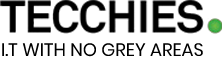We support 100’s SME’S across the UK
Its back again... Windows 10 trying to force update!
We know we keep going on about Windows 10 and you are probably getting sick of hearing about it! However I am sure some of you will have noticed over the last week or so that each time you reboot your machine you get a notification regarding Windows 10 that offers you two options – Upgrade Now/ Start Download, Upgrade Later. This is particularly important if you are using mobile data, tethering your device to your mobile signal or using a tablet as the download is 3GB so you could incur data charges as well as this slowing your device down. Once the update has downloaded in the background, the next time your device is rebooted the upgrade process will begin. Although in most case the update has been a relatively pain free process, we have encountered issues where we have had to roll back to the previous Windows version or had to resort to restoring the system from a backup. As always we have found a way to get around this problem and stop the background download of the update and put it off until you are ready to go ahead. When the update window appears on your screen you have three possible options to choose from you can either click – Upgrade Now – which obviously downloads and installs the update there and then Start Download, Upgrade Later – which downloads the update in the background and installs it next time you reboot. Red Cross Button – this is the way to dodge the download for the time being. If you click the red cross this dismisses the notification until the next time you reboot your machine. You can click on the cross each time you reboot until you are ready to update. Microsoft is trying to force its users to upgrade to Windows 10. Just because Microsoft says Windows 10 is ready to be installed on your device, it doesn’t mean that Windows 10 will work on your device. The main device manufacturers such as HP and Dell amongst others will state on their websites whether your device is Windows 10 compatible and supported by them. If it’s not on their list you upgrade to Windows 10 at your own risk. If you want advice before you upgrade to Windows 10, or have already taken the plunge and it has gone wrong, call us and we will gladly help!